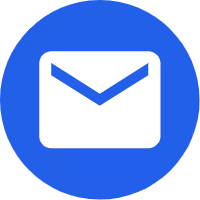- English
- 简体中文
- Esperanto
- Afrikaans
- Català
- שפה עברית
- Cymraeg
- Galego
- 繁体中文
- Latviešu
- icelandic
- ייִדיש
- беларускі
- Hrvatski
- Kreyòl ayisyen
- Shqiptar
- Malti
- lugha ya Kiswahili
- አማርኛ
- Bosanski
- Frysk
- ភាសាខ្មែរ
- ქართული
- ગુજરાતી
- Hausa
- Кыргыз тили
- ಕನ್ನಡ
- Corsa
- Kurdî
- മലയാളം
- Maori
- Монгол хэл
- Hmong
- IsiXhosa
- Zulu
- Punjabi
- پښتو
- Chichewa
- Samoa
- Sesotho
- සිංහල
- Gàidhlig
- Cebuano
- Somali
- Тоҷикӣ
- O'zbek
- Hawaiian
- سنڌي
- Shinra
- Հայերեն
- Igbo
- Sundanese
- Lëtzebuergesch
- Malagasy
- Yoruba
- Español
- Português
- русский
- Français
- 日本語
- Deutsch
- tiếng Việt
- Italiano
- Nederlands
- ภาษาไทย
- Polski
- 한국어
- Svenska
- magyar
- Malay
- বাংলা ভাষার
- Dansk
- Suomi
- हिन्दी
- Pilipino
- Türkçe
- Gaeilge
- العربية
- Indonesia
- Norsk
- تمل
- český
- ελληνικά
- український
- Javanese
- فارسی
- தமிழ்
- తెలుగు
- नेपाली
- Burmese
- български
- ລາວ
- Latine
- Қазақша
- Euskal
- Azərbaycan
- Slovenský jazyk
- Македонски
- Lietuvos
- Eesti Keel
- Română
- Slovenski
- मराठी
- Srpski језик
Why Should Businesses Invest in a High-Quality Computer Bracket Today?
2025-10-16
In modern workspaces, the demand for ergonomic setups and optimized computer systems has reached unprecedented levels. A Computer Bracket plays a pivotal role in enhancing workspace efficiency, device safety, and overall user comfort. Designed to securely hold desktop PCs, laptops, and other computing equipment, these brackets not only prevent accidental damage but also improve airflow and reduce clutter. This article delves into what a Computer Bracket is, why it is a crucial investment for businesses and individual users, and how the right bracket can transform the computing experience.
At its core, a Computer Bracket is a structural support device, crafted from durable materials like aluminum or high-strength steel, intended to mount, hold, or stabilize computing devices. It serves both functional and aesthetic purposes, allowing equipment to be securely positioned under desks, on walls, or even on custom racks. As remote work, gaming, and office ergonomics gain prominence, the adoption of quality Computer Brackets has seen a significant surge.
What Are the Key Features and Specifications of a Computer Bracket?
Understanding the specifications of a Computer Bracket is essential to ensure compatibility with your devices and workspace. The following table summarizes the professional-grade parameters typically offered by high-quality brackets:
| Parameter | Specification & Details |
|---|---|
| Material | Aluminum alloy, high-strength steel, or reinforced ABS plastic |
| Load Capacity | 15–40 kg (33–88 lbs), depending on model |
| Dimensions | Adjustable width 150–450 mm; height 100–350 mm |
| Mounting Type | Wall-mount, under-desk, or vertical stand |
| Compatibility | Desktop PCs, small servers, laptops, all-in-one PCs |
| Finish | Powder-coated or anodized for anti-corrosion and durability |
| Installation Accessories | Screws, brackets, cable management clips, and wall anchors |
| Ventilation & Cooling Support | Open-frame design or perforated surface for heat dissipation |
| Ergonomic Adjustment | Tilt, slide, or rotate functionality for optimal positioning |
| Weight | 1.5–3.5 kg (3.3–7.7 lbs), compact yet robust |
What Makes a Computer Bracket Superior to Conventional Mounting Options?
Unlike traditional shelving or under-desk trays, premium Computer Brackets offer:
-
Enhanced Stability: Precision-engineered components ensure devices remain stationary even under heavy vibrations or accidental bumps.
-
Optimized Airflow: Open-frame and ventilated designs reduce overheating, extending the lifespan of sensitive electronics.
-
Space Efficiency: Compact designs allow for more workspace, accommodating modern ergonomic setups.
-
Durability: High-quality materials resist corrosion, deformation, and mechanical wear.
By understanding these specifications, businesses and individual users can select a bracket that aligns with their specific computing needs, ensuring both functional performance and long-term reliability.
Why Are Computer Brackets Becoming an Indispensable Part of Modern Workspaces?
The rapid evolution of work environments has reshaped the way businesses and individuals utilize computer hardware. Key reasons why Computer Brackets are now essential include:
-
Safety and Device Protection: Lifting devices off the floor or desk prevents accidental spills, impacts, or knocks.
-
Ergonomics and Comfort: Brackets allow proper positioning of computers and monitors, reducing strain on users’ wrists, shoulders, and back.
-
Organization and Cable Management: Integrated cable clips and structured layouts minimize clutter and streamline connectivity.
-
Thermal Management: Elevated positions and ventilated brackets enhance airflow, keeping hardware cooler and performing optimally.
-
Scalability: Adjustable brackets accommodate multiple devices, including desktop towers, external drives, and even mini-servers, supporting future expansions.
How Do Computer Brackets Improve Workflow Efficiency?
By offering a stable and organized setup, these brackets reduce time spent dealing with misplaced or poorly ventilated devices. Employees or users can access hardware effortlessly, enhancing operational productivity. Furthermore, in shared office environments or gaming setups, a well-mounted system can prevent interference between devices, allowing multiple users to maintain workflow continuity.
How to Choose and Install the Right Computer Bracket?
Selecting a Computer Bracket requires careful evaluation of device type, workspace constraints, and intended functionality. Here’s a step-by-step approach to making an informed decision:
Step 1: Identify Device Specifications
Measure the dimensions of your computer hardware. Check weight limitations to ensure the bracket can safely support your device.
Step 2: Determine Mounting Preference
Decide whether a wall-mounted, under-desk, or vertical stand bracket fits your space best. Wall-mounted options save floor space, while under-desk models create a streamlined look.
Step 3: Consider Material and Build Quality
Aluminum alloys and steel brackets provide long-term durability and stability. Avoid low-quality plastics that may bend or crack under weight.
Step 4: Evaluate Ergonomic Features
Look for tilt, rotation, and adjustable height options. These features allow optimal positioning, reducing eye strain and improving comfort.
Step 5: Check Ventilation and Cooling Support
Ensure the bracket design allows sufficient airflow around your computer. Perforated or open-frame models improve thermal management and prevent overheating.
Step 6: Installation Process
High-quality brackets often include comprehensive installation kits:
-
Screws and anchors suitable for walls or desks
-
Mounting templates for precise positioning
-
Cable management clips to maintain clean setup
FAQ Section
Q1: Can a Computer Bracket support a heavy gaming PC with multiple components?
A1: Yes. Premium brackets are designed to handle 15–40 kg, ensuring stability for most high-end desktops. Look for reinforced aluminum or steel models with adjustable dimensions to fit large cases.
Q2: How can a Computer Bracket improve heat dissipation for laptops and desktops?
A2: Brackets with perforated surfaces or open-frame designs enhance airflow around devices. Elevating the hardware off flat surfaces allows heat to escape efficiently, preventing thermal throttling and prolonging device life.
What Are the Future Trends in Computer Bracket Design and Usage?
As technology evolves, the design and functionality of Computer Brackets are adapting to meet modern requirements. Key trends include:
-
Smart Brackets: Integrated sensors for temperature monitoring and automatic device adjustments.
-
Modular Systems: Brackets with interchangeable modules for multi-device setups, including external drives, laptops, and mini-servers.
-
Eco-Friendly Materials: Lightweight, recyclable metals and sustainable plastics are becoming standard.
-
Advanced Ergonomics: Designs emphasizing adjustable heights, tilts, and rotations for hybrid office and gaming setups.
-
Aesthetic Integration: Brackets designed to blend seamlessly with modern office décor, supporting minimalistic or high-tech aesthetics.
In summary, the right Computer Bracket not only secures and organizes computing equipment but also enhances workflow, improves ergonomics, and extends device lifespan. Premium models combine durability, functionality, and design innovation, making them indispensable for professional and personal use.
BOHONG offers an extensive range of high-quality Computer Brackets, crafted for durability, compatibility, and optimal performance. Each bracket is rigorously tested to ensure stability, ergonomic flexibility, and enhanced airflow. Businesses and individual users seeking long-term solutions for device management and workspace optimization can rely on BOHONG products to meet evolving demands.
For personalized recommendations and detailed product consultations, contact us to explore the full range of Computer Brackets tailored to your needs.